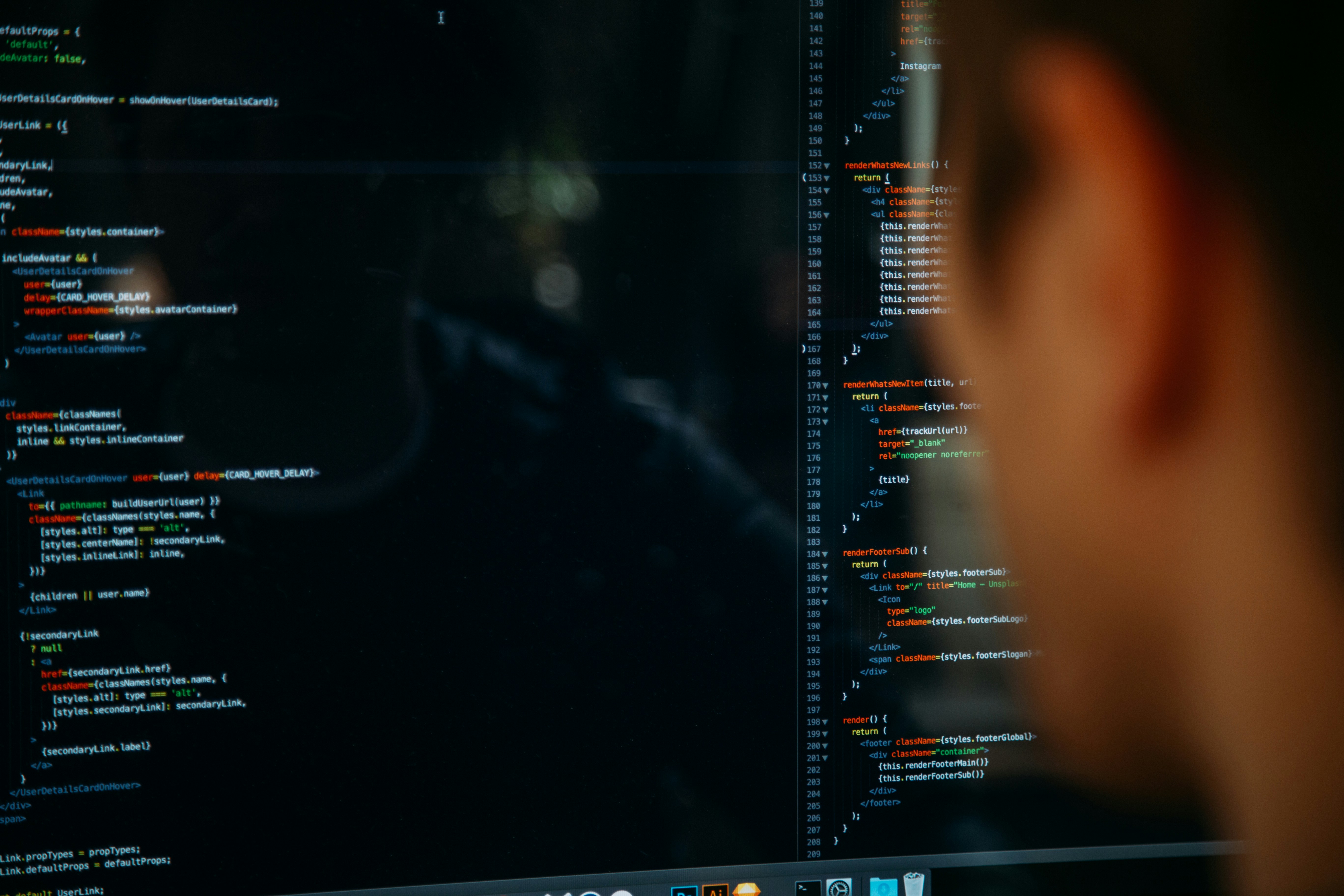Software selection and reviews - Katalon vs Leapwork vs Tricentis
In a recent article, we reviewed the fundamental open source testing frameworks Selenium, Playwright and Cypress.
In this article, we will compare some automated testing solutions that are built on open source frameworks, but that bring their own set of advantages and disadvantages.
Katalon, Leapwork, and Tricentis are three such solutions worth examining to help you confidently select the right technology stack for your automated testing.
Who is Mr Suricate ?
Before we start comparing Katalon, Leapwork and Tricentis, it's essential to present a no-code solution that considerably simplifies the automated testing process and is aimed at non-technical users : Mr Suricate.
As its name suggests, Mr Suricate tracks down bugs by making automated cross-browser and cross-device testing simple and accessible, guaranteeing a smooth user experience, whatever the device or browser used.
By combining a high-performance SaaS solution with high-quality support, Mr Suricate enables any employee to become an operational tester in less than a month.
Thanks to its intuitive interface, cross-browser and cross-device capabilities, and ease of use, Mr Suricate is an ideal alternative for companies wishing to optimize their testing processes while reducing costs and complexity.
Katalon - An all-in-one low code tool with full code capabilities
Katalon is an automated web and mobile application testing tool that was launched in 2016 with the aim of providing a simpler alternative to complex testing tools.
Built on the Selenium and Appium open source automation frameworks, Katalon is an all-in-one solution for creating a variety of test scripts (backend APIs, frontend web applications, mobile applications, etc.) and centralizing everything in one place.
Katalon is known as a powerful, versatile, and easy-to-use testing tool that requires no programming knowledge, allowing testers to easily create and run their automated tests for a wide range of test scenarios.
The solutions that make up the Katalon platform:
- Test creation - Katalon Studio
- Test management and reporting - Katalon TestOps
- Test execution - Katlon TestCloud / Katlon Runtime Engine
- Applied artificial intelligence - Katlon AI Visual Testing
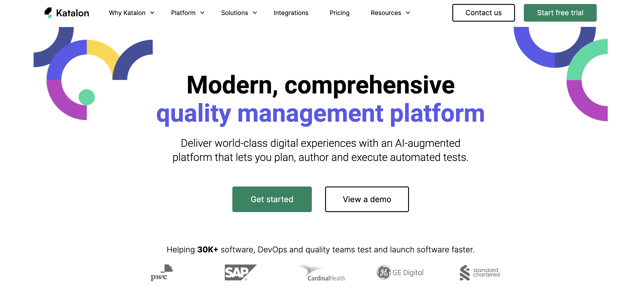
The benefits of Katalon
✅ Easy to use
Katalon has an intuitive UX that allows testers to create and execute test cases without the need for programming skills.
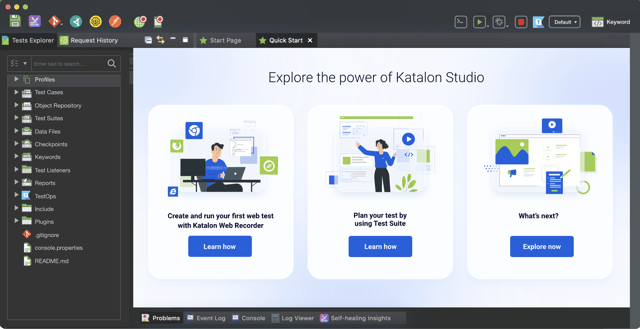
✅ Multi-browser and multi-platform capabilities
Katalon supports cross-browser and cross-platform testing, making it a versatile tool for testing web and mobile applications.
✅ Speed
Automated and AI-enhanced testing allows testers to accelerate test creation and shorten test cycle times.
Katalon also allows testers to run tests with multiple datasets at once, saving considerable time.
✅ Integrates easily with other tools
Katalon integrates with development tools such as Git, Jenkins and JIRA, making it easy to integrate tests into a variety of workflows.
✅ Full visibility through reporting and recording functions
Katalon provides built-in reporting capabilities with detailed reports on test results, making it easy to identify and fix bugs.
It also helps detect failures as soon as possible with real-time notifications, and Katalon's recording and playback capabilities make it easy to document real-world scenarios.
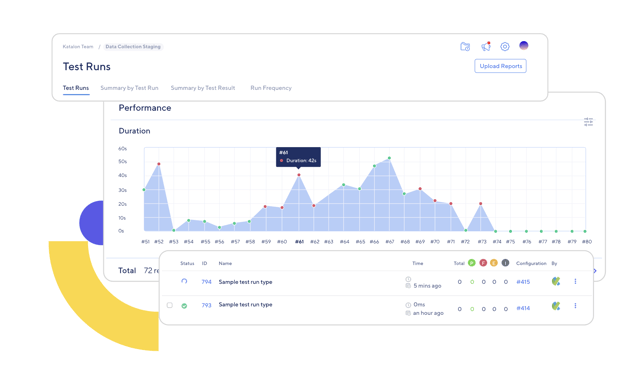
The disadvantages of Katalon
❌ Limited scripting capabilities
Although Katalon has a visual interface that makes it easy to create test scripts, its scripting capabilities are limited.
❌ Limited device support
Katalon does not support testing on all devices, which may limit its use for some applications.
❌ Limited customization
Katalon may not be suitable for complex test scenarios that require extensive customization and scripting.
❌ Performance problems with heavy loads
It is not uncommon for Katalon users to notice that the tool tends to break when handling large test loads.
Leapwork - A hypervisual solution with cross-platform support
Leapwork is a test automation platform that provides a range of features to help testers easily create and run automated tests.
It is appreciated for its code-free interface, cross-platform support and easy-to-understand graphical previews.
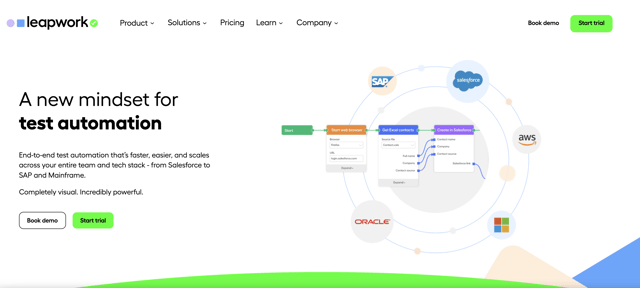
The benefits of Leapwork
✅ Hypervisual debugging without code
Leapwork provides a code-free visual interface that allows testers to easily create, run and debug automated tests without requiring any programming knowledge.
In order to quickly discover why a test failed, the video recording, data level information or activity logs can be examined.
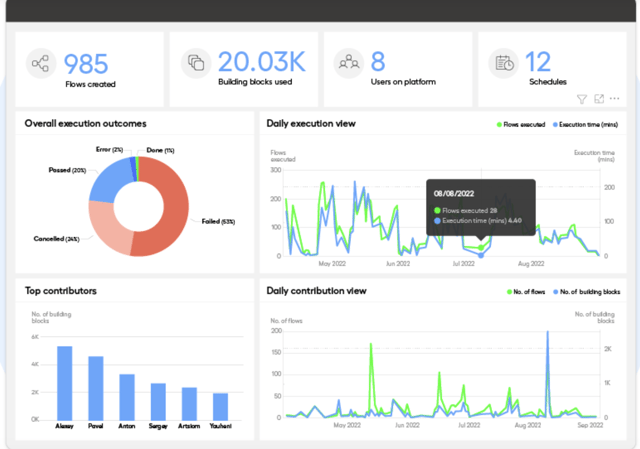
✅ Run tests in parallel
It is possible to run tests in parallel with Leapwork using Selenium Grid, with cloud providers such as BrowserStack and Sauce Labs.
✅ Reusable components
Meticulous and repetitive tasks can be transformed into reusable sub-flows on Leapwork.
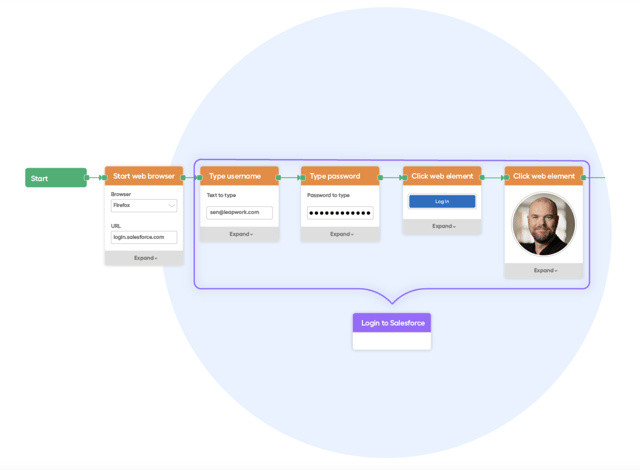
✅ Workflow Management
Workflow management capabilities provide a quick understanding of what work is in progress, what needs to be reviewed, and what has been approved by whom, making it easier to manage workflows throughout their lifecycle.
✅ Cross-platform support
Leapwork provides cross-browser and cross-platform testing capabilities.
✅ Integration with other tools
Leapwork integrates with popular development tools such as JIRA, Jenkins and Slack, making it easy to integrate testing into development workflows.
The disadvantages of Leapwork
❌ Limited customization
Leapwork's code-free interface may not be suitable for complex test scenarios that require extensive customization and scripting.
❌ Limited device support
Leapwork does not support testing on all devices, which may limit its use for some applications.
Tricentis - A model-based platform that prioritizes speed
Tricentis is a continuous testing platform for enterprise applications that supports a wide range of testing activities, including functional, performance and security testing.
Tricentis is best known for its model-based testing approach, which uses visual modeling to allow testers to create reusable test cases that can be applied to different applications and environments.
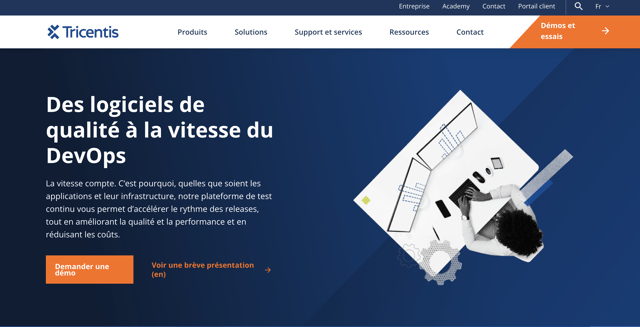
There is a whole suite of Tricentis products to answer any type of test:
- Tosca - Enterprise test automation
- qTest - Management and analysis
- Test Management for Jira
- NeoLoad - Performance test
- Data Integrity - End-to-end data testing
- LiveCompare - SAP change intelligence
- Vera - Digital validation
- Test Automation - SaaS applications
- Test Automation for Salesforce
- Test Automation for ServiceNow
- Testim - Custom Web application testing
The advantages of Tricentis
✅ Model-based testing
Tricentis uses a model-based testing approach that helps testers create and maintain test cases efficiently.
✅ Full test capabilities
Tricentis supports a wide range of testing activities, including functional, performance and security testing.
✅ Integration with other tools
Tricentis offers integrations with popular development tools such as JIRA and Jenkins.
✅ Advanced Reporting and Analysis
Tricentis provides advanced reporting and analysis capabilities, allowing users to monitor and analyze test results in real time.
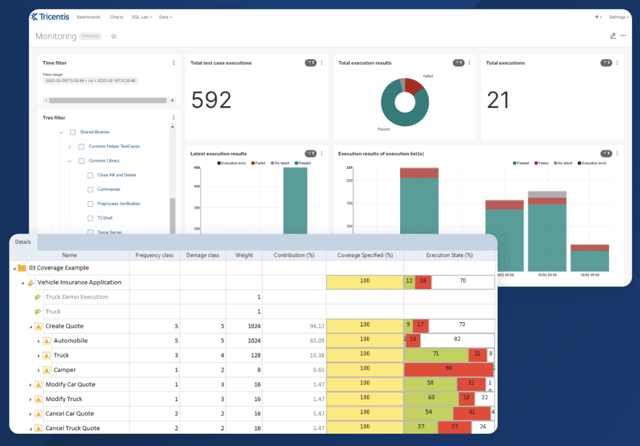
✅ Scalability
Tricentis is designed to be scalable, making it suitable for organizations of all sizes.
Disadvantages of Tricentis
❌ Learning curve
Although Tricentis provides full support, Tricentis is a complex testing platform, which means it can be more complicated to set up and use.
❌ Limited customization
Tricentis may not be suitable for test scenarios that require advanced customization and scripting.
❌ Limited device support
Tricentis does not support testing on all devices, which may limit its use for some applications.
Key similarities and differences between Katalon, Leapwork and Tricentis
UX
Both Katalon and Tricentis have an easy-to-navigate and easy-to-use user interface.
Leapwork, on the other hand, uses a flowchart-based interface that can take some time to get used to (even though it's no-code and very visual).
Programming language
Katalon and Tricentis both use programming languages such as Java and Groovy to create test scripts, while Leapwork uses a no-code visual language that does not require programming knowledge.
Multi-platform capabilities
Katalon and Tricentis support a wide range of platforms, including web, mobile and desktop applications, while Leapwork focuses primarily on web and desktop applications.
Integration
Both Katalon and Tricentis have integrations with various tools such as JIRA and Jenkins, making it easy to integrate into your existing workflow.
Leapwork also has integrations, but they are limited compared to Katalon and Tricentis.
Pricing
Katalon offers a free version and a paid version with additional features, while Tricentis and Leapwork are both enterprise-level tools with pricing plans that vary based on the number of users and the features required.
In conclusion - which one to choose?
With the different features and capabilities when comparing Katalon vs. Leapwork vs. Tricentis, it is essential to carefully consider the project needs and team strengths before making a decision.
Other No-Code alternatives exist for non-technical profiles. Test Mr Suricate | A multi-browser, multi-device automated testing solution
The no-code automated cross browser & cross device testing solution from Mr Suricate no-code solution allows you to easily test applications and websites on different browsers, operating systems and mobile platforms.
In addition to combining the advantages of other solutions, the great added value of Mr Suricate is to combine its SaaS solution with quality service and to allow a non-IT specialist to become a tester in less than a month.
With Mr Suricateyou don't need to know how to code or spend a fortune to make sure your users have a smooth and bug-free browsing experience, no matter how they access it!