Software choice and reviews - Framework : Selenium vs Playwright vs Cypress
Automated testing has become an essential part of modern software development practices by helping to ensure that applications are reliable, functional and work as intended.
Obviously, automated testing would not be possible without an automated testing framework, but with various testing tools/frameworks available now, choosing the one that best fits your business needs is not easy.
Until recently, Selenium had a monopoly on the open source testing tools market.
However, new open source automation testing frameworks such as Cypress and Playwright have recently given Selenium some serious competition, and each of these three tools has its advantages and disadvantages that need to be considered.
In this article, we'll compare Selenium vs. Playwright vs. Cypress so you can make a more informed decision about what makes the most sense when it comes to testing your software.
To be open source or not to be open source, that is the question
Before we start comparing Selenium, Playwright and Cypress, open source testing solutions renowned for their complexity, it' s important to remember that there is another choice: no-code tools.
Among these alternatives, Mr Suricate stands out as an ideal no-code automated testing solution for non-technical users.
It makes it easy to run and interpret your cross-browser and cross-device tests to ensure a smooth, bug-free user experience.
This solution offers a practical way of automating your tests while maintaining a high level of quality. It's a perfect option for companies looking to save time, cut costs and optimize their processes with a minimum of friction.
Selenium - the industry's de facto testing tool
Launched in 2004, Selenium is an open source testing tool used to test Web applications on a variety of platforms and browsers.
Selenium is widely used for testing web applications. It has become the de facto industry standard due to its versatility and age.
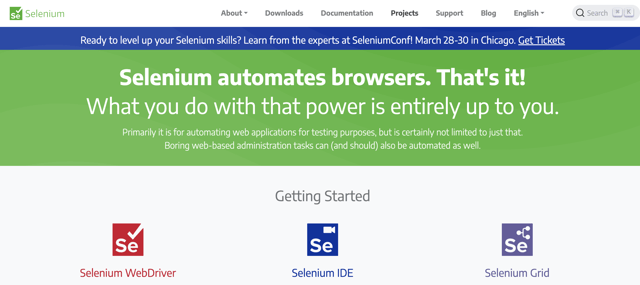
Selenium is composed of three main open source "projects":
Selenium WebDriver: lets you create robust browser-based regression automation suites and tests.
Selenium IDE: Allows you to create scripts for rapid bug reproduction and to facilitate exploratory testing with automation.
Selenium Grid: lets you run tests on multiple machines and manage multiple environments from a central point.
The benefits of Selenium
✅ Cross browser compatibility
Selenium supports multiple browsers such as Chrome, Firefox, Safari, Internet Explorer and Edge, enabling testers to write a single script and test it on multiple browsers.
✅ Cross-platform support
Selenium supports multiple operating systems such as Windows, Mac OS and Linux, making it a versatile testing tool.
✅ Support for multiple programming languages
Selenium supports multiple programming languages such as Java, Python, C#, and Ruby, allowing developers to easily integrate Selenium into their preferred programming environment.
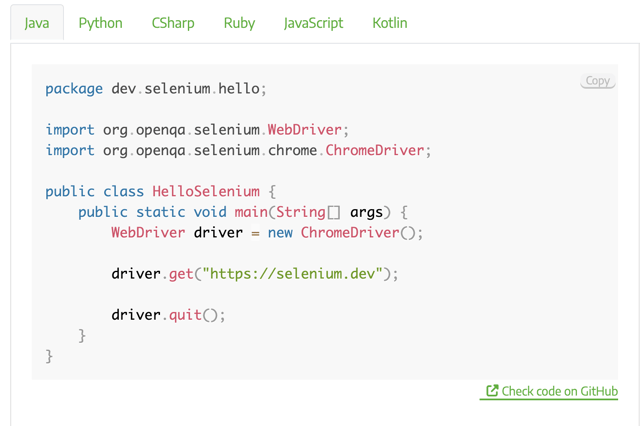
✅ Easy integration with other tools
Selenium can be easily integrated with other tools such as TestNG, JUnit, Maven, etc. to enhance its functionality.
✅ Parallel test support
Selenium supports parallel testing, which allows testers to run multiple tests simultaneously, reducing overall test time.
The disadvantages of Selenium
❌ A complex facility
Installing and configuring Selenium can be time consuming, especially for non-tech users.
❌ Lack of detailed reporting
Selenium lacks robust reporting capabilities, which can make it difficult to track test results and identify defects.
Playwright - A modern and reliable testing tool from Microsoft
Playwright is an open source automation framework for end-to-end testing that has been steadily gaining in popularity since it was first released by Microsoft in 2019.
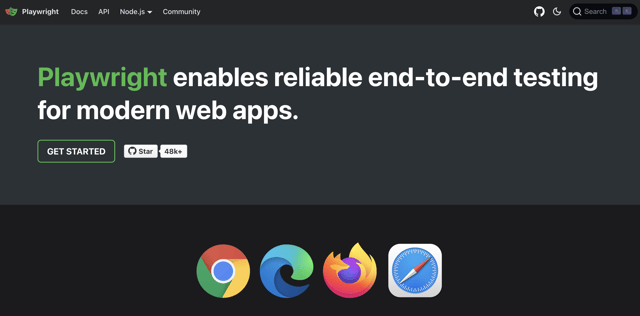
The advantages of Playwright
✅ An API for any browser/platform
Playwright supports all modern rendering engines, including Chromium, Firefox and WebKit.
It also supports Windows, Linux and macOS as well as native Google Chrome for Android and Mobile Safari mobile emulation.
✅ Support for multiple programming languages
Playwright supports several programming languages such as JavaScript, TypeScript and Python.
✅ Simple installation and configuration
Playwright has a simple installation process, and the API is easy to configure, making it more accessible to non-tech users.
✅ Robust reporting
Playwright provides a built-in test reporting feature that generates detailed reports of test results, making it easy to identify defects and track progress.
✅ Isolated test case execution
Each test run by Playwright has a unique browser context.
✅ Accompanied by a powerful toolbox
Playwright comes with tools such as Codegen, Playwright Inspector and Trace Viewer.
Codegen: Using Codegen, you can record test cases and save them in any language (JavaScript, Python, .NET, Java, TypeScript).
Playwright Inspector : Allows you to inspect a page, see click points and explore execution logs.
Trace Viewer : Allows you to capture all the information needed to investigate a test failure.
✅ Speed
Playwright is faster than other testing tools, with faster test execution times and improved debugging capabilities.
The disadvantages of Playwright
❌ Limited community support
Playwright is a relatively new tool, and as such has a smaller community of users and developers compared to more established testing tools like Selenium.
❌ Lack of flexibility
Playwright has a fixed structure that limits its flexibility, making it difficult to customize for specific testing needs.
Cypress - a powerful and simplified end-to-end testing tool
Cypress is a robust JavaScript-based end-to-end testing tool that was launched in 2014. It is designed to simplify the testing process for developers.
There are no servers or other dependencies to install or configure.
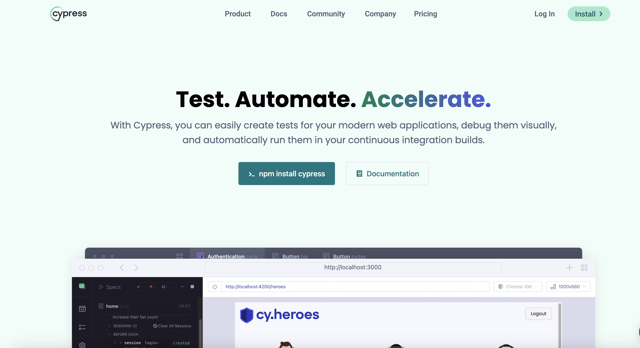
Benefits of Cypress
✅ Automatic wait and retry
Cypress automatically waits for items to appear on the page and retries failed tests, reducing the need for manual intervention.
✅ Fast test execution
Cypress' unique architecture runs tests in the same environment as the application, resulting in faster test execution times.
✅ Real-time reloading
Cypress provides real-time reloading, which means developers can make changes to the application code and see the results immediately in the Cypress tester.
✅ Debugging directly in the browser
Cypress allows developers to easily debug their tests using Chrome developer tools.
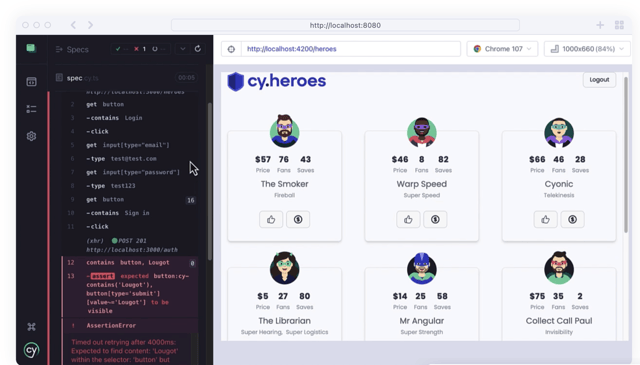
✅ Automatic screenshots and videos
Cypress automatically takes screenshots and records video of tests, making it easy to identify and correct errors.
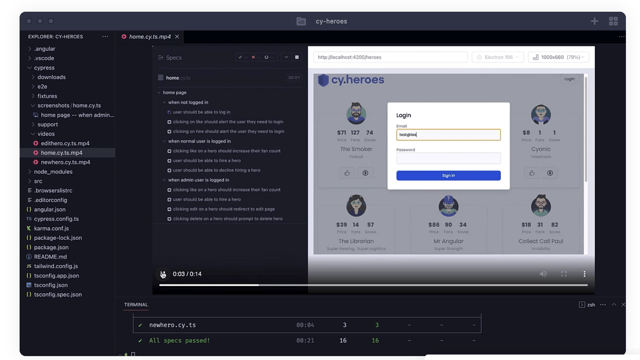
✅ Time travel
Cypress allows you to time travel through the state of your application, making it easy to see what your application looks like at any time during your testing.
The disadvantages of Cypress
❌ Limited browser support
Cypress does not support Safari (but only supports Chrome, Edge and Firefox browsers) which may be limited for some developers and testers.
❌ Lack of flexibility
Cypress has a fixed structure that limits its flexibility, making it difficult to customize for specific testing needs.
Main similarities and differences between Selenium, Playwright and Cypress
Architecture
Selenium uses a remote control architecture, where the test script communicates with a separate Selenium server that controls the browser.
Cypress and Playwright use a direct-to-browser architecture, where the test script interacts directly with the browser.
Compatible browsers
Selenium supports a wide range of browsers, including Chrome, Firefox, Safari, Internet Explorer and Edge.
Cypress only supports Chrome and Chromium browsers.
Playwright, on the other hand, supports Chromium, Firefox and WebKit.
Waiting strategies
Cypress and Playwright use automatic waiting strategies, which means that they automatically wait for items to be ready before performing actions on them.
Selenium requires explicit wait instructions to be added to the test script.
Debugging
Cypress provides an easy-to-use debugging feature that allows developers to debug their tests using Chrome development tools.
Selenium and Playwright also support debugging, but require configuration.
Programming languages
Selenium supports several programming languages such as Java, Python, CSharp and Ruby.
Cypress and Playwright are both JavaScript-based and only support JavaScript and TypeScript.
Community
Selenium has been around for almost 20 years and has a large community of developers.
Cypress and Playwright are newer and have smaller communities, but are growing rapidly.
Speed
Playwright is known for its speed and performance, as it is based on the latest web technologies.
Cypress is also fast, but it is designed more for ease of use than for raw speed.
Selenium is generally slower than Cypress and Playwright.
Ease of use
Both Cypress and Playwright are designed to be easy to use for developers and to simplify the testing process.
Selenium, on the other hand, is more flexible and can be used for a wide range of testing scenarios, but generally requires more configuration and technical skills.
Maintenance Challenges
All these tools require regular updates and maintenance to keep up with the evolution of browser technology and web application development.
Price
Selenium, Playwright and Cypress are all free and open source testing tools.
However, there is a paid version of Cypress called "Cypress Cloud", which provides additional features such as test parallelization and other test information.
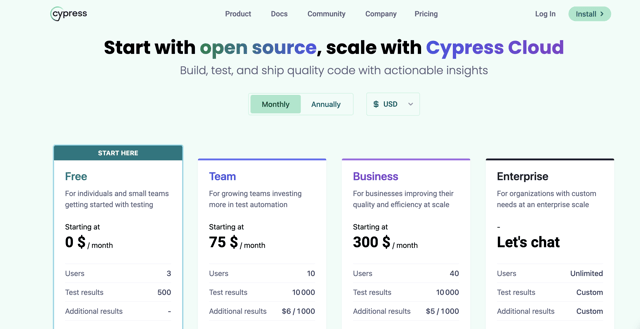
In conclusion - which one to choose?
While Selenium, Playwright, and Cypress each have distinct architectures, user bases, and goals, it is up to the testing teams to decide which tool is most appropriate for their project and skill set.
With the different features and capabilities when comparing Playwright vs. Selenium vs. Cypress, it is essential to carefully consider the project needs and team strengths before making a decision.
Other less complex and No-Code alternatives exist for non-technical profiles. Test Mr Suricate | A multi-browser, multi-device automated testing solution
The no-code automated cross browser & cross device testing solution from Mr Suricate no-code solution allows you to easily test applications and websites on different browsers, operating systems and mobile platforms.
With Mr Suricateyou don't need to know how to code or spend a fortune to make sure your users have a smooth and bug-free browsing experience, no matter how they access it!




