In modern software development, compatibility between different platforms is essential to ensure a consistent user experience, regardless of the user's means of access.
To guarantee this compatibility, a cross-platform testing tool is essential, but there are dozens of such tools on the market to compare.
In this article, we'll explore the 8 best cross-platform testing tools for developers and test teams.
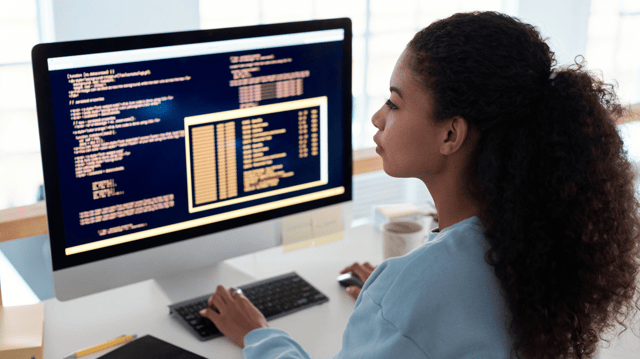
What is cross-platform testing?
Cross-platform testing is a non-functional aspect of development that ensures a site works on :
A combination of browsers and operating systems, including the most popular: Chrome, Firefox, Edge, Safari and, of course, macOS, iOS, Windows and Android.
A range of devices: Companies need to ensure that their websites work as quickly and easily on all types of devices and screen sizes: smartphones, tablets, laptops and desktops.
Accessibility technology: Speed and cross-device compatibility aren't the only considerations web developers need to take into account. With hundreds of millions of people visually impaired or unable to access digital content due to disability, checking that a site is compatible with assistive tools will ensure that it is accessible to all.
Why is a cross-platform testing tool so crucial?
Browser suppliers all adhere to Web standards, also known as Open Web Standards or W3C standards.
However, the way these standards are interpreted and implemented is not universal, and the technology behind browsers and operating systems is constantly evolving.
A cross-browser automated testing tool helps QA teams overcome these challenges by quickly identifying bugs in websites and applications in all the contexts that matter most to the wide range of end-users at any given time.
Top 8 cross-platform testing tools according to our criteria
The many cross-platform testing tools on the market are all capable of helping you identify anomalies on the multitude of platforms that exist.
However, there are certain aspects that vary between these tools, such as ease of use, customer service (or non-existence for open source tools, for example), and price. Our criteria among our selection of the following tools are based on their ease of use and the resources available to help you use them to their full potential.
1. Mr Suricate
Mr Suricate is a no-code testing tool that detects bugs on all platforms in real time by reproducing user paths at regular intervals.
The tool stands out for its ease of use and intuitive scenario configuration, even for non-technical profiles.
In addition to this comprehensive, highly flexible solution, another advantage of Mr Suricate is the human support available to you to deal with anomalies and help you adapt your tests to your specific needs as you go along.
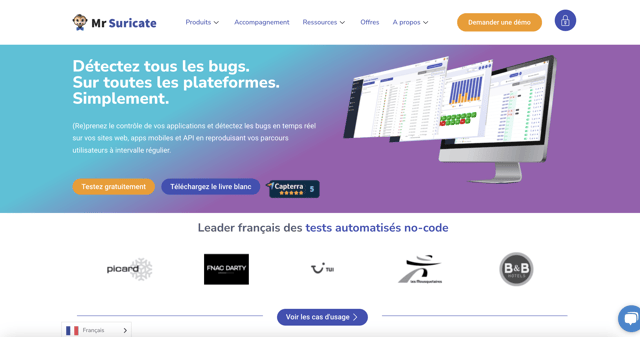
Key benefits of Mr Suricate for cross-platform testing:
Simple and no-code: Automate your tests without programming. It's easy for non-technical people to get to grips with, which also means faster time to market.
Geolocation: Check cross-platform compatibility by launching scenarios from the country of your choice.
Testing on real devices: Cross-platform tests are run sequentially on real devices for unrivalled test reliability.
Dedicated customer success : Mr Suricate Our dedicated customer service team, based in Nantes, France, adapts to your profile and needs, providing supervision, follow-up and answers to all your requests.
Easy-to-interpret reports: Thanks to intuitive dashboards, scenario videos and incident reporting, your cross-platform bugs are easily identified.
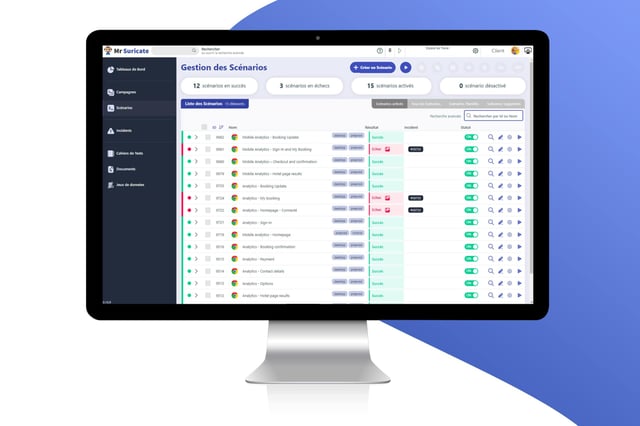
2. Browserstack
BrowserStack is a testing solution that offers the possibility of testing applications in real environments, meaning that tests are carried out on real browsers, operating systems and devices.
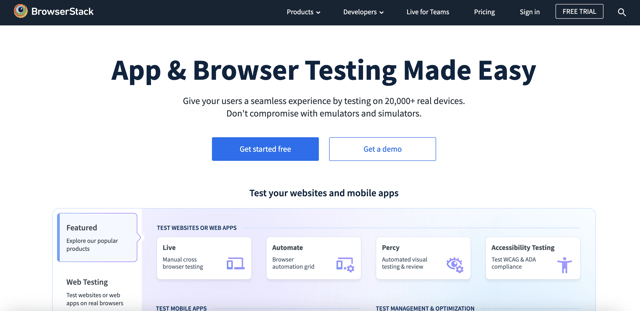
Other outstanding benefits:
Wide range of browsers and devices: BrowserStack offers a wide choice of web browsers, operating systems and physical and virtual devices for testing applications on different configurations. This includes the latest versions as well as older ones.
Integration with your existing tools: Browserstack offers easy integration with many development and test management tools, such as Jira, Slack and Jenkins.
Speed of execution: BrowserStack enables tests to be run simultaneously on multiple browsers and devices, saving time during the testing phase.
3. LambdaTest
LambdaTest is a cloud-based testing platform powered by artificial intelligence, offering extensive test coverage.
Their cross-platform tool enables cross-browser testing on over 3,000 different desktop and mobile browsers, and it's possible to choose the web browser, browser version, operating system and screen resolution to be tested.
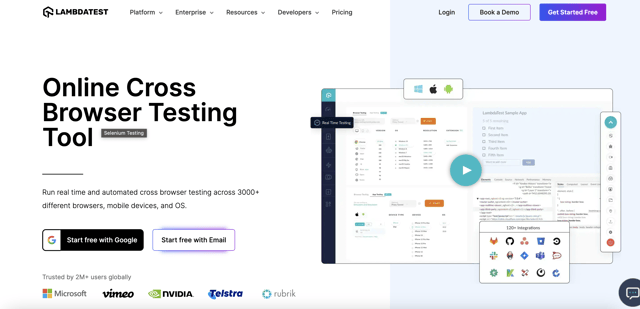
Other outstanding benefits:
Built-in native development tools for debugging: Whether Chrome, Safari, Microsoft Edge, Yandex or even mobile browsers, every browser in the LambdaTest cloud comes with pre-installed native development tools to help you debug.
Geolocation testing: Test your website or mobile application from different geographical IP addresses.
Testing with browser extensions: The extension feature lets you add Chrome extensions to the test environment before starting a session.
Upload test script files: You can upload your required file using Google Drive or any other cloud storage service, and open it in LambdaTest's remote virtual machine.
4. Sauce Labs
Sauce Labs is a speed-focused cross-platform testing tool that stays up-to-date with the latest browsers, operating systems, emulators/simulators and real devices.
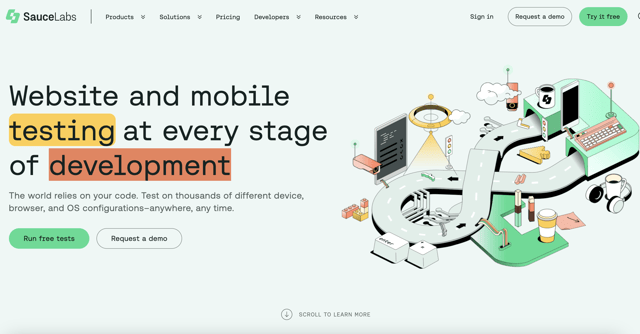
Key benefits:
Parallel testing: The tool lets you run several test suites in parallel on any combination of browsers and operating systems.
Live testing + development tools: Validate user experience in real time with live testing on thousands of emulators/simulators, real devices and browser/operating system configurations.
Diagnose and debug quickly with Chrome's development tools and Safari's Web Inspector.
Integrated results: View a video recording of your entire test and browse screenshots to share bugs with developers.
5. TestComplete
As its name suggests, TestComplete is positioned as an "all-in-one" testing solution.
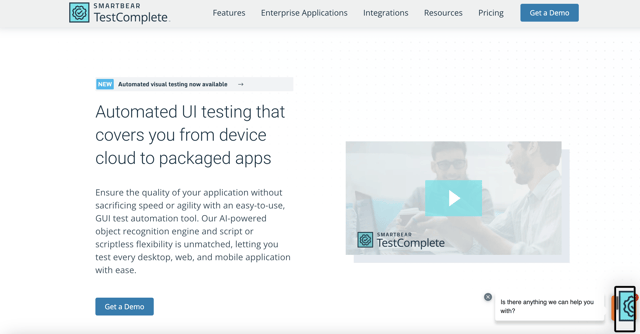
When it comes to cross-browser testing using TestComplete, the key benefits are:
Easily apply the same test to other browsers: The key advantage is that you can save or create a test for one of the supported web browsers, then run the test with little or no modification in other web browsers.
Support for JavaScript messages and browser dialogs: Web pages can display a variety of messages and dialogs. Managing them is usually a difficult task, as different browsers use different GUI implementations. TestComplete supports commonly used modal dialog boxes.
6. Selenium
Selenium is the ultimate open source testing tool, using APIs to interact with Web elements and simulate user interactions.
The platform consists of a suite of tools, and Selenium WebDriver is one of its key components, enabling cross-browser testing by automating browsers for various platforms.
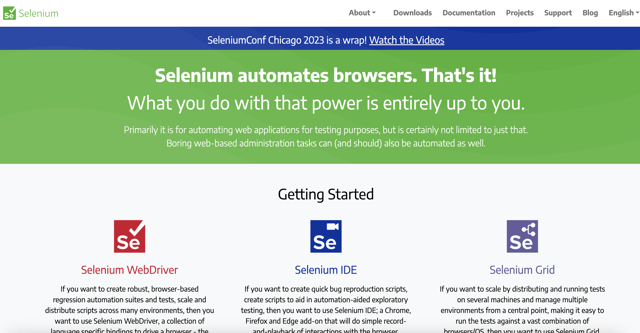
Its advantages for cross-platform testing :
Flexible programming languages: Selenium supports several popular programming languages, including Java, Python, C#, Ruby and JavaScript.
Recording and replaying scenarios: Selenium lets you record user actions in one browser and replay them automatically in other browsers.
Large community and active support: There are many online resources, discussion forums and tutorials available for help and advice.
7. Appium
Appium is another open-source framework used for cross-platform testing, and its main advantage is its flexibility.
Appium lets testers write test scripts in multiple programming languages (Java, JavaScript, PHP, Ruby, Python and C#) for multiple platforms such as iOS, Windows and Android using the same API.
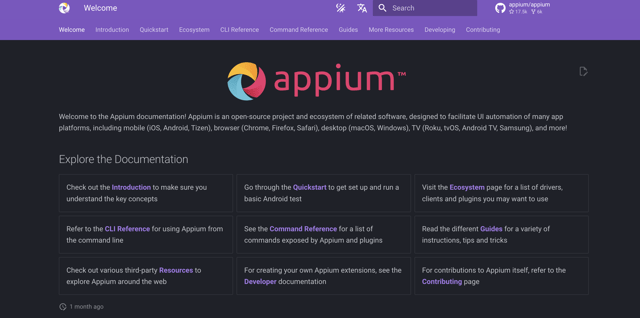
Its outstanding advantages :
Reporting structure: With an integrated UIAutomator, Appium is able to produce detailed information logs and has a detailed reporting structure for better analysis of test results and debugging.
Easily reusable code: Appium offers reusability of the same code for different device platforms such as iOS, Android and Windows.
Parallel testing: Appium lets you run test automation scripts in parallel on different Android or iOS sessions.
8. Katalon Studio
Katalon is a flexible QA platform offering no code, low code and full code capabilities, which means it's suitable for beginners and advanced users alike, who can use the full IDE and write advanced scripts.
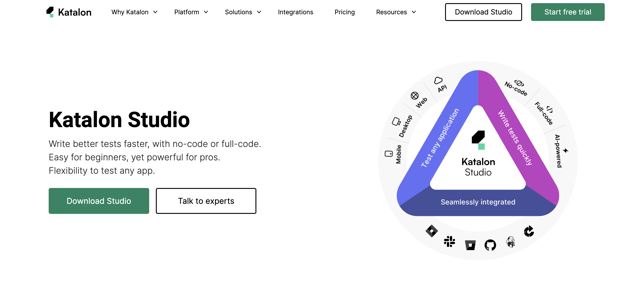
Its advantages for cross-platform testing :
Support for the most widely used browsers: Katalon supports all popular browsers and allows automated tests to be run in Chrome, Firefox, Internet Explorer, Safari, Edge, Remote, Headless, and custom environments.
Easy integration with other tools: Support for integrations with collaboration (Git, Microsoft Teams and Slack) and runtime platforms.
Many learning resources: Developers have access to numerous training videos and documentation. Katalon has GitHub repositories, a list of online courses on Udemy and video courses on YouTube.
More reporting options: Katalon Studio Enterprise offers more reporting options, such as test suite collection reports and report history, as well as videos for headless browsers.
Mr Suricate - French leader in no-code automated testing
At Mr Suricateour mission is to protect the customer's brand image and increase sales, while ensuring that the user experience runs smoothly by detecting bugs before and after production.




