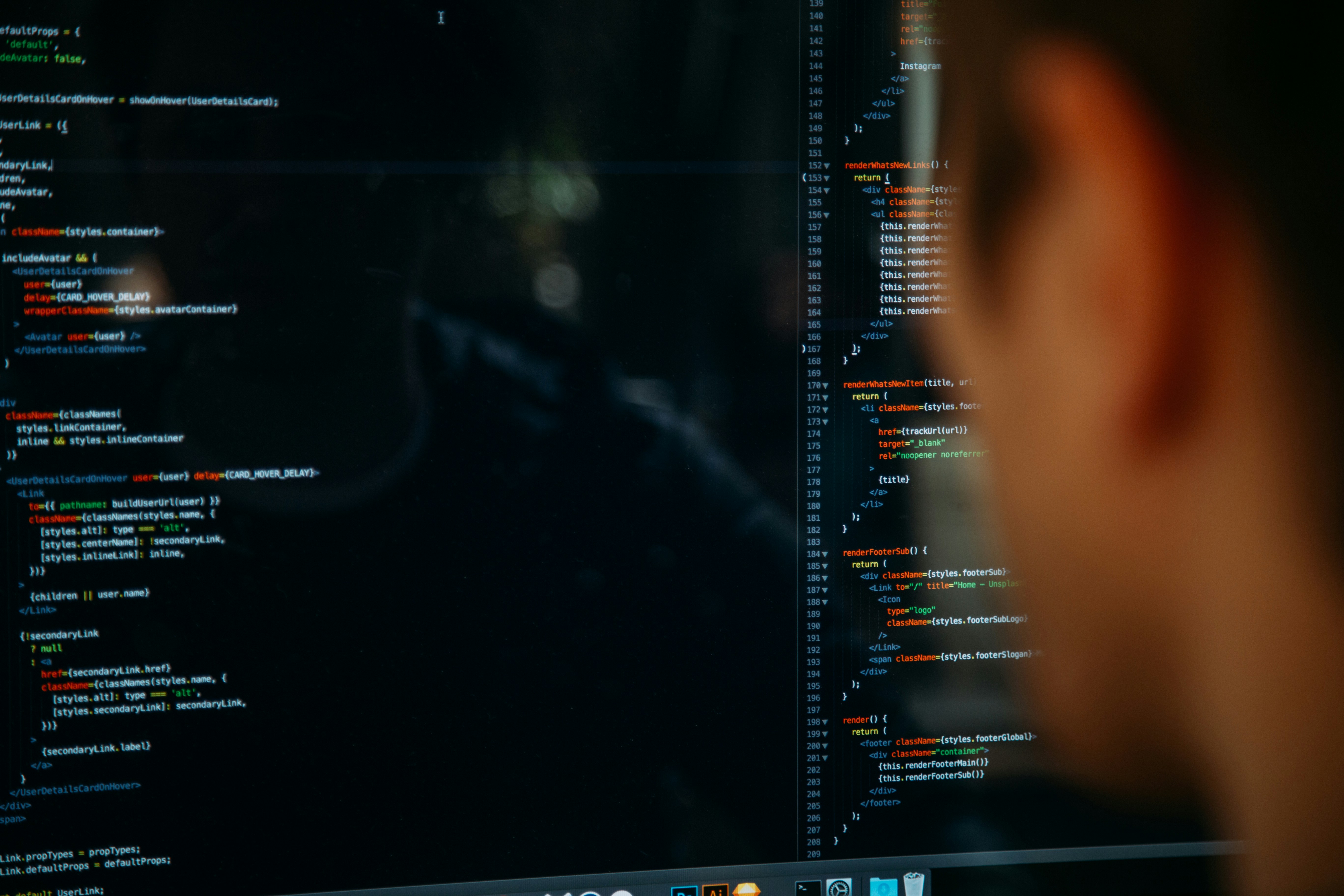Production testing is a crucial step in the software development process because it allows quality assurance (QA) engineers to examine actual user behavior in the production phase.
In this article, we will discuss the types and benefits of production testing, as well as best practices for conducting your production monitoring and the metrics that indicate successful production testing.

Why test in production?
The main objective of production testing (or sanity checks) is to detect defects and problems that can only be detected at this time and in this context of the software development cycle.
Those bugs and problems that may not be apparent in development or staging. It is the production environment that reflects the actual conditions in which your software will be used.
Here are some reasons to run sanity checks in a production environment:
Ensure the smooth running of key customer paths in all circumstances
Even if you replicate production in a staging environment, some items may have inaccurate data or slightly different configuration options.
Production testing helps you understand how your software performs in a real-world environment to ensure that key customer journeys are working properly.
The QA team can also test the overall stability of the user experience and ensure that everything works as expected under load.
Solve bugs quickly in production
Production testing allows you to identify bugs in real time and to directly implement security measures and patches. Often, without this verification, it is the customers who directly inform you of anomalies and this directly impacts your brand image.
Increase the capacity to deploy features
Having the ability to frequently release new code or features during production testing improves your team's agility, as the team can quickly respond to requests and release the necessary changes. It is common to see that the more often a development team deploys new features into production, the more efficient and productive it is. In this case, more limited releases are deployed, which allows for quick detection in case of anomalies.
Monitor software performance in unpredictable circumstances
It is impossible to execute all possible user interaction scenarios before the product is released. Often, the application can also be linked to other solutions such as PSP (online payment solution) or other more technical tools related to the performance of the site and its deliverability.
Production testing allows developers to monitor application performance under unpredictable circumstances. Production is the only place where developers can observe unexpected interactions in the application and troubleshoot problems that arise during these interactions.
How to test in production
Choosing the right testing tool is the first step when it comes to implementing a testing strategy.
A well-established DevOps process, coupled with the right testing tool, can ensure smooth operation at every stage, from development to production.
Simplify your production monitoring with an automated test tool
Not only do automated testing tools perform functional monitoring, but they also provide additional functionality, information and diagnostics, for example:
- Screenplay viewer to read your screenplay in steps readable by everyone. (No code to read)
- Gallery of screenshots in the results to check visually and quickly its different steps.
- Customizable dashboards that adapt to your different needs.

Production Tester | Specific Strategies
Monitoring and diagnosis
The main purpose of monitoring and diagnostics in a production environment is to ensure that the software is working as expected. To achieve this, you can perform the following tests:
Continuous monitoring
This includes performance testing, such as examining product stability, response time, scalability, and reliability, as well as conducting website speed tests.
Continuous monitoring allows the detection of problems that could reduce the functionality of the software.
Application monitoring
It consists of two types - real user monitoring (RUM) and synthetic monitoring (simulation test). The first one checks how real users interact with the application server.
The latter examines how the application's APIs respond to ongoing requests sent by automated visitors.
Real time tracking
This means checking every transaction on every layer inside an application. It allows QA engineers to see the code base and detect errors, bugs and slow performance.
Real-time monitoring also provides specific analysis, such as execution stack behavior and problematic threads.
A/B test
A/B testing involves publishing two versions of a web application or new feature with subtle contrasts, for example, different menu interfaces or color schemes. This will divide the user base into several groups.
Then assign each batch a different variant to find the one that is preferable. These statistical tests help you decide which version to include in future releases.
Incremental version
This production test divides the product requirements into several autonomous modules, or phases:
Incremental phases
Requirements analysis: Identification of the functional requirements of the software and the system.
Design and development: Creation of functionalities.
Test: Examine all existing functions using different methods.
Implementation: Finalization of the software coding design.
Incremental version models
Phased Delivery Model: Build one part of the project at a time in phases.
Parallel development model: Develop the product simultaneously as long as resources are available. This type can help shorten the development process.
Spike" test
Spike testing in a production environment allows you to evaluate software performance in extreme situations, such as a sudden increase or decrease in load.
It also defines how long it takes to recover from difficult circumstances.
Integration tests
This type merges all the different components, units and software modules and tests them as a single entity.
Usually, the production consists of several modules coded by several programmers, and the integration tests aim to find errors in their interaction when they are merged. In addition, it checks the data communication between these modules.
Feedback tracking
Once the developers release the software, they begin to observe how end users interact with the product.
When adopting this method, it is important to specify the elements on which users should give feedback in order to facilitate data categorization.
In conclusion
Production testing is a crucial complement to a software testing strategy. They allow your development team to learn how the system works with real users, data and requests.
Sanity checks in a production environment allow to better understand the software and to improve its quality throughout the production phase.
At Mr Suricatewe like to think of ourselves as an all-risk insurance, you can be a good driver on a highway, but the insurance is there to protect you from the risks of bad drivers that you may meet or fail to meet on the road.
Need help with the automation of your functional monitoring?
No-code solutions from Mr Suricate solutions have helped countless companies fuel innovation and accelerate their digital transformation. Our solutions address a full range of use cases.