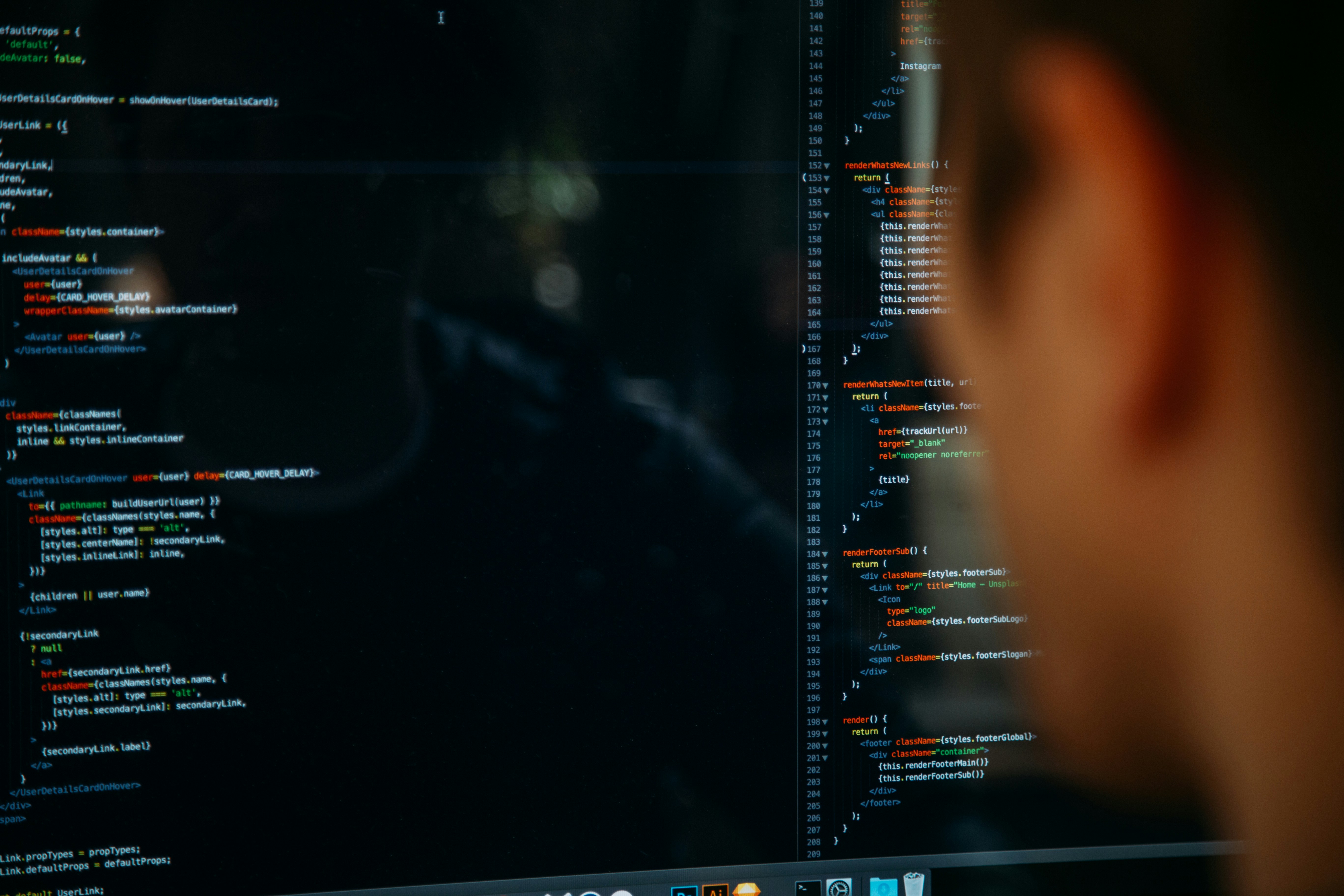Setting up a QA process: a complete guide for beginners
Software quality is an essential element in guaranteeing user satisfaction and the stability of digital products.
To ensure this quality, a well-structured QA process is essential. It will enable errors to be identified and corrected before going into production, to ensure a user experience that meets the growing demands of your target audience.
This guide explores the key steps involved in setting up a high-performance QA process tailored to your company's specific needs.
What is the QA process?
The QA process, or quality assurance, is a systematic approach to ensuring that a product meets defined quality standards.
It involves planning, monitoring and executing tests throughout the development cycle to validate the results at each stage.
It is not limited to detecting anomalies, but encompasses continuous product improvement by preventing defects before they affect users.
Essentially, the main objective is to ensure that the software is reliable, high-performing and in line with customer expectations.
Why is the QA process essential?
QA plays a crucial role in any IT project. By identifying errors upstream, it reduces maintenance costs and avoids costly and time-consuming post-production corrective measures.
According to a study by IBM's Institute for Systems Science, the cost of correcting a bug discovered after production release is four to five times higher than that of an error detected during the design phase, and up to 100 times higher than if the error had been identified during the maintenance phase.
Rigorous QA management also enables development teams to work more efficiently , without having to go back many times to correct critical errors.
Finally, good QA governance facilitates compliance with quality standards and industry regulations, includingaccessibility requirements and RGPD compliance.

Setting up a QA process - key stages
1. Determine main objectives
Right from the start of the development cycle, QA testers need to understand the software's functional and non-functional requirements in order to define clear objectives.
These objectives may include improving overall product quality, reducing bugs and optimizing performance.
Once these objectives have been established, it becomes much simpler to define the scope of testing and the types of tests to be implemented, whether functional, performance or other approaches adapted to the project's requirements.
2. Build the QA team
It's essential to give careful thought to the type of collaborators to be integrated into the QA team, whether they befull-time employees, part-time contractors or trainees with a variety of technical skills.
Depending on requirements and available resources, it may also make sense tooutsource parts of the QA process. This approach not only keeps costs under control in the long term, but also guarantees an optimized process, overseen by experienced experts.
For example, at Mr Suricate, we offer a support service with a dedicated account manager, providing 100% personalized assistance to optimize the QA process.
3. Define a test strategy
An effective test strategy encompasses various types of testing, including functional, performance and security tests, and prioritizes areas of highest risk based on potential impact, probability of occurrence and feature usage.
4. Choose a test methodology
Making the right choice of methodology depends on a number of factors, such as project complexity, team size and time constraints.
The main test methodologies :
Waterfall: this traditional approach follows a linear progression where each project phase (analysis, design, development, testing, deployment) must be completed before moving on to the next. It is suitable for well-defined projects where requirements do not change frequently. However, it offers little flexibility.
Scrum: a variant of Agile that divides development into well-defined sprints, with daily meetings to monitor progress. Scrum is ideal for teams that work autonomously and iteratively.
Kanban: another Agile framework that emphasizes visual management of work in progress using a task board. It is particularly useful for optimizing workflow and improving the productivity of QA and development teams.
DevOps: an approach that aims to combine development and IT operations to automate the delivery and deployment cycle. Continuous testing plays a key role in ensuring fast, reliable updates.
XP (Extreme Programming): designed to improve code quality and responsiveness to change, XP emphasizes automated testing, iterative development and close collaboration between developers and testers.
5. Create a test plan
A test plan is a detailed document that describes the objectives, scope, approach and resources required to carry out software testing. It serves as a roadmap, clearly defining what is to be tested, how the tests will be carried out, and what the success criteria are.
A well-written test plan ensures that all stakeholders involved in the software development process are aligned on test objectives, deadlines and efforts required.
This plan must include :
The types of tests required: functional tests, usability tests, security tests, performance tests, etc.
Test objectives: to ensure complete test coverage.
Test criteria: defining the requirements for the software to be considered successful.
Resource planning: involving the identification, allocation and management of human resources, test tools and equipment.
Deliverables: including test cases, defect reports, test plans and summary reports.
6. Acceptance phase
Before going live, it's essential toorganize a rigorous validation phase involving QA teams, developers, Product Owners and business managers.
This stage ensures that the product meets functional requirements, detects any regressions and validates compliance with end-user expectations.
Tests should be planned in line with business priorities, focusing on critical functions and the most frequently used customer paths.
Collaboration between the various stakeholders is essential to guarantee optimum test coverage. QA ensures the execution of automated and manual scenarios, developers quickly correct identified anomalies, while business validates that use cases correspond to real expectations in the field.
A final validation in a pre-production environment simulates real-life conditions before deployment. This methodical process reduces the risk of production bugs and improves user satisfaction.
7. Exploratory test
Exploratory testing is a complementary approach to formal testing, enabling theidentification of anomalies not covered by conventional scenarios.
Unlike scripted tests, they don't follow a predefined plan, but rely on the intuition, experience and analysis of the testers. This method is particularly effective for detecting unexpected behavior, UX inconsistencies or flaws in complex user paths.
The involvement of QA testers, as well as Product Owners and business experts, is essential in this phase. Their knowledge of the product and its actual uses enables them to test scenarios close to those encountered by end-users.
These tests are often carried out in the final phase, before going into production, or after major upgrades, in order to verify the robustness of the product under real-life conditions. By encouraging a proactive approach and targeted exploration, they significantly improve the quality and reliability of applications.
8. Introduce the test automation framework
Select an automated testing tool and make sure your framework can be integrated into your CI/CD pipeline to automatically execute tests during build and deployment cycles.
Once your team is familiar with the tools and the chosen framework, start the process by automating a small but strategic set of test cases.

9. Track key test metrics
Tracking metrics is essential for assessing the effectiveness of the QA process and identifying areas for improvement.
Key indicators include the test success rate, the number of defects detected per test type, the coverage rate of automated tests and the mean time to resolution of anomalies, all of which enable us toanalyze product stability and quality.
QA teams, in collaboration with developers and Product Owners, need to regularly review these metrics to adjust test strategies, optimize automation efforts and ensure continuous process improvement.
10. Update QA documentation
QA documentation must be updated regularly to provide a history of testing activities and reflect the latest changes to the application.
By scheduling feedback sessions after key project milestones, you can ensure that current documentation is useful, well-organized and accessible.
11. Continuous improvement and optimization of the QA process
Constantly evolving technologies and development methods mean that testing practices need to be continuously improved.
It is therefore essential tocarry out regular reviews to analyze test effectiveness and identify areas for improvement.
The involvement of the entire project team in software quality is a key success factor. Smooth communication between testers, developers and project managers optimizes the detection and correction of anomalies as they arise.
12. And finally, some best practices and mistakes to avoid
Examples of good practice:
✅ Involving QA right from the design phase
✅ Encouraging a QA culture within development teams
✅ Promote automation while retaining manual testing on critical cases
✅ Test in an environment as close as possible to production
Mistakes to avoid:
❌ Limit yourself to manual testing and neglect automation.
❌ Not testing under real-life conditions (device types, OS, network latency).
❌ Ignore security tests (penetration tests, RGPD, etc.).
Simplify your QA process with Mr Suricate, the French leader in no-code automated testing!
The no-code SaaS solution Mr Suricate solution covers a wide range of automated tests, enabling you to take control of your acceptance processes and offer your users the best possible experience.
Take control of your applications and detect bugs in real time on your websites, applications and APIs, by automatically reproducing your user paths at regular intervals.