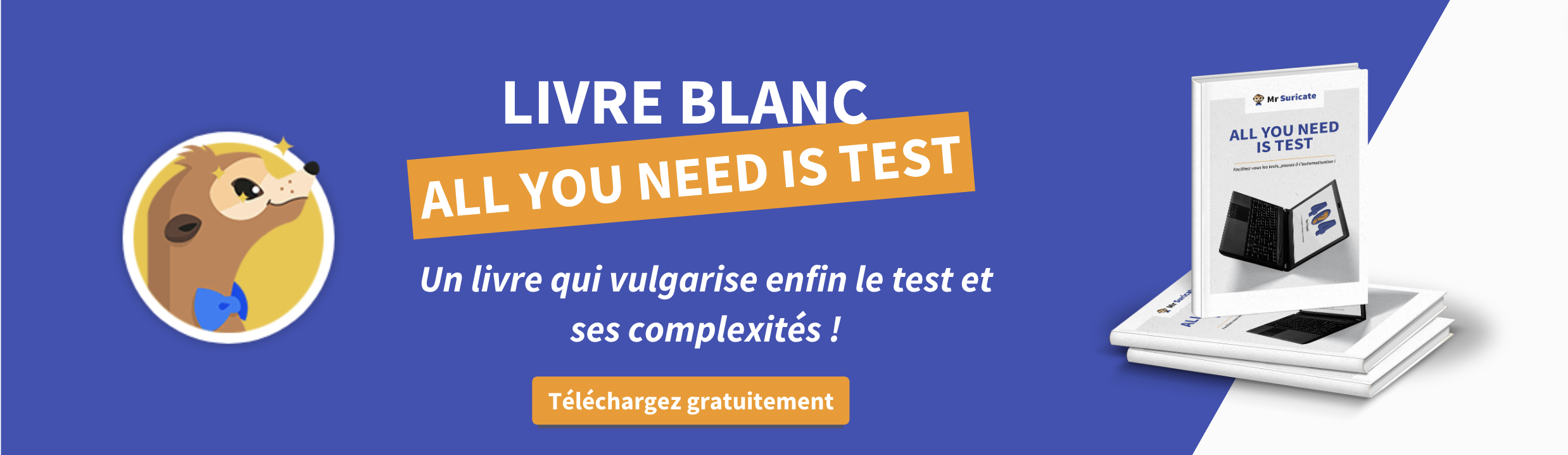6 MISTAKES NOT TO MAKE WHEN TESTING A MOBILE APPLICATION
Mobile app testing can be complex, but with proper preparation beforehand, you can avoid pitfalls that can undermine your efforts. Read our article to find out how to avoid the most common mobile app testing mistakes!
25% of mobile applications are used only once before being abandoned. Today's users don't leave room for bugs or performance issues. They demand an optimal user experience and they can do so becausethere are millions of mobile applications and many alternatives in each category, allowing them to download a competitor in two clicks if they are not satisfied. It is therefore essential to develop mobile applications that meet these requirements.
But above all, it is necessary to set up tests as soon as possible, from development to production and even beyond. However, between the different operating systems (iOS, Android), the different operators, the different models of smartphones or the problems of network connections, testing a mobile application can be complex. Don't miss out and here are the 7 mistakes not to make when testing a mobile application.
>> Mistake #1: Testing a mobile application as you would test a website

While some basic principles of software testing can be applied to mobile applications, a specific testing strategy is still needed. And for good reason, there are many things that differ between a mobile application and a website or a web application. Starting with the users, who do not have the same behavior. On mobile, they are on the move and are looking for immediacy and speed. Therefore, the UX is adapted to these needs and this must be taken into account. There are also mobile-specific features, such as voice assistants, digital or facial recognition, etc .
You also have to take into account the types of applications (native, web, hybrid), phone models, operating systems, mobile operators, network, interruptions (push notifications, SMS, calls), storage, etc. It is important to plan all of this upstream, as soon as you create the recipe books, so as not to forget anything that could directly impact the user experience.
>> Mistake #2: Not testing on enough different models
.jpg?width=583&name=daniel-romero-TpXoTb1uR5A-unsplash%20(1).jpg)
As we said just above, when testing a mobile application, you have to take into account the different models that exist. It is indeed very important to test on various mobile devices to have a higher test coverage. But with so many brands and models of smartphones, this can quickly become a real challenge and above all, a financial drain. This is why many technical teams wrongly give up testing on multiple devices.
One solution is based on cloud testing. This allows to test a mobile application on various platforms and devices, via the cloud, with different versions of operating systems, without having to manage a lot of hardware or virtual machines. The costs are lower and optimized compared to a local device farm, which requires a lot of maintenance and renewal to keep real physical devices up to date. Not to mention the physical security incidents that this can cause, with some mobiles catching fire (yes, this is a real anecdote)! What's more, these cloud solutions can be linked to automation solutions for more efficiency.
Beware, if it is a mistake not to test on enough different models, it is also a mistake not to prioritize. It is indeed advisable to prioritize the devices according to the analytics/data of the real customers in order to test the most representative mobiles of the customer's path.
>> Mistake #3: Not taking into account the variability of networks
In terms of mobile application testing, it is important to set up test scenarios that take into account the variability of mobile networks. From one place to another, the reception is not the same. We can quickly go from 4G to an H+ network, or even to an H+ network. And with the arrival of 5G, that's one more challenge to overcome. Depending on the speed, you have to check that the mobile application is still responding well. For this purpose, network emulators can be used to simulate different connection speeds.
>> Mistake #4: Forgetting about security tests

Every day, we save a lot of data on our devices. This is especially true for our smartphones, which we use to surf the Internet, send messages, make calls, watch videos, check our bank accounts and, for some, even pay. Who has never panicked when losing or having their phone stolen?
But this information can also be leaked in other ways, such as through cyber-attacks, sometimes causing serious damage, both to the users and the devices in question, but also to the company, which then loses credibility and trust. This is why you should not forget to perform regular security tests on your mobile device.
>> Mistake #5: Doing usability tests too late
One of the big mistakes you should not make when testing a mobile application is not performing usability tests early in the process. User experience (UX) is very critical for mobile applications. It is the first glimpse users have of the application and it must be flawless. Therefore, it must be tested thoroughly by putting yourself in the user' s shoes from the very first stages of development to verify that all the elements are in the right place, behave or communicate well with each other and behave according to the users' expectations.
>> Mistake #6: Skipping over mobile application test automation

Mobile application testing may seem more complex than website or software testing, but that doesn't mean you should give up on automation. Although test automation on mobile applications is more difficult than on web platforms, the emergence of codeless mobile tools allows to simplify it .
Most importantly, automated tests increase the scope and coverage of tests and can save you valuable time. You simply need to prioritize the tests to be automated, giving priority to the easiest ones, but also to the most repetitive ones, such as regression tests, unit tests, integration tests or end-to-end tests. On this subject, we advise you to read our article on the essential tests to automate on a mobile application.
Do you agree with these mistakes? Do you have any others to add? Feel free to share your expertise and opinion in comments !